Pictographr Review 2022
Are you looking for the Pictographr review for Twitter? Well, you’ll find a detailed review of the Pictographr tool for Twitter to create graphics here.
Social media marketing is one of the most prominent activities to advertise the goods and services you’re willing to sell. We’ve all seen sponsored posts, paid ads, etc. on Facebook as well as Instagram and these days, even on Twitter.
Pictographr is a web-based graphic designing tool by Hootsuite to create visual designer posts and creatives to promote your brand, business, product, etc. It’s worth it for beginners who want to explore marketing through creative copies. The app has various features like royalty-free image and image search, social sharing, rich text editing, etc. However, if you’re looking for advanced designer creatives, Pictographr might not be the ideal tool to use.
While most people still believe that Twitter is a place where people connect to share their thoughts to a larger audience, it’s also extremely relevant for advertising and marketing.
You’ll notice various campaigns that have posters, creatives, and designer ad copies on Twitter. So, how does one make them? One of the tools that can satiate your graphics and creatives is definitely Pictographr.
If you’re someone who’s looking to design creatives to promote your campaign on Twitter, you’re at the right place. We’re here to review the Pictographr tool in detail to let you know if it’s worth it or not. Keep reading to know more.
- Related: Adobe Creative Cloud Review
- Related: Promo Republic Review
Pictographr Review
What is Pictographr Tool?
Before knowing more about the tool’s characteristics and features, let’s first delve into its meaning. Pictographr is a web-based tool developed by Hootsuite to create attractive graphics, posters, creatives and other designer ads for Twitter.
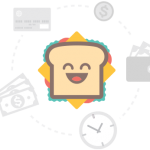
Features of Pictographr Tool:
- Easy to use: The Pictographr tool is extremely easy to use. You can just drag and drop elements available on the tool on an online canvas to build your own graphics.
- No professional skills required: It saves time and money as you won’t require hiring a professional to do the job. The graphics can be created even by non-designers within a small frame of time.
- Royalty-free image bank: Royalty-free and a wide range of images to create your graphics from. Pixabay and Openclipart are two of the largest image banks that Pictographr has in its drive.
- Allows usage of image from the internet: You can also extract any image from Google Search through the URL in case you didn’t find the exact image that you’re looking for in the image bank. Just make sure to credit license restrictions.
- Easy Sharing on Twitter: If you’re willing to share infographics on your Twitter page, Pictographr allows that too. There are inbuilt chart and graph editors where you can modify shapes, and resize titles and legends. It’s extremely easy to work and is just like working on spreadsheets.
- 15 GB Drive Storage: Another great feature of Pictographr is that it is closely tied with Google Drive which allows a space of 15 GB. All the pictographs that you create or images that you want to use in your graphics from the web search can be stored in Google Drive to use later. You can simply drag the item you saved in the online canvas to use it.
- Can be created in various dimensions: As you know, each social media prefers a particular size of the visual creative without which the creative would look unaligned or have empty filler gaps. The Pictographr tool lets you create your visual graphics in various dimensions adhering to the sizes specified in particular social media platforms.
- Cheap Subscription: The subscription of Pictographr tool is quite cheap in comparison to other visual graphic designing apps. You can also avail a week of the free trial period.
Pros of Using Pictographr:
- Easy integration with G-Suite which allows you to work in a single platform.
- Extremely simple to use. The visual designer posts can be ready in as little as 10 minutes.
- There are various editing features inbuilt in the Pictographr tool that allows in producing the best visual outcome that suits your needs.
- The drag and drop and simple click on the online canvas to create visuals makes everything super easy and fast.
- You don’t need to resize the dimensions of your graphics or creatives as it can be done in the tool itself for various social media platforms.
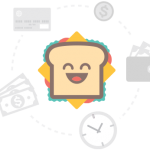
Cons of Using Pictographr:
- Extremely basic. If you want an advanced level of visual designing posts on your Twitter page then the Pictographr tool might not be ideal for you.
- There are no additional designer templates or customization options that can help a particular Twitter page for its graphics.
- The customer service of Pictographr is extremely slow. In case you require help, it might take them forever to respond to your query which can be frustrating.
- Might not be feasible for everyone as it does have a subscription charge after free trial for using different and advanced features.
Pricings and Plans of the Pictographr Tool
While most of the basic features are free to use in the Pictographr tool, if you wish to use more advanced features, it comes with minimal pricing on a monthly and yearly basis. Find below the pricing list to enjoy Pictographr to the fullest.
- One Month Subscription: As you start your subscription, you’ll get a week’s trial period for free post which your monthly subscription will begin. The monthly subscription costs only $5 and includes several features. You’ll get access to some of the most amazing graphic designing features like royalty-free images and image search, downloads in both png and pdf, rich text editing, social sharing, platform-specific social sharing, charts and graphs etc.
- One Year Subscription: The yearly subscription pack will start after a week of trial period for free and will cost $49 for the entire year. This pack saves $11 and is ideal for someone who makes visual designer posts on a day to day basis. You can avail the same benefits as the monthly subscription like social sharing, royalty-free image and image search, platform-specific dimensions, download the graphics in pdf and png, charts and graphs, rich text editing etc.
- Trial Period: Pictographr allows you to enjoy a free trial period of upto one week. This package includes all the features that are a part of the paid plan like rich text editing, sharing on social media platforms like Twitter, Instagram etc, royalty-free image search etc. You can extend your trial period by one week with each friend you sign up and extend it upto a year if you sign up 10 friends.
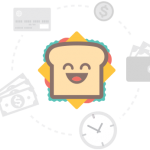
Interface and Usability of Pictographr Tool
The Hootsuite developed tool, Pictographr, is extremely userfriendly and allows smooth and easy creation of graphics designer creatives.
There’s no previous complaint of complexity in the tool that users have faced. Simple drag and drop and click can create spellbinding desgins that are easy to catch one’s eyes.
Pictographr tool is also very easy to set up as it doesn’t require much credentials apart from login to your Google account.
The visual graphics also can be shared on social media platforms like Twitter, Instagram, Facebook, LinkedIn without any hassle in accurate dimensions. One doesn’t need to be professional to use this tool and can be anyone as good as a layman.
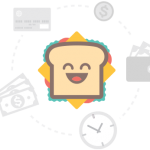
Final Verdict
If you’re someone who wants to advertise your business’s goods and services on social media then Pictographr can be a good tool to use.
It is ideal for you if you have a restricted budget and can’t afford to hire a professional graphic designer to work for your brand. You’ll not require any assistance while using the tool because the entire experience is smooth-sailing.
The Pictographr tool has abundant features and image options so you don’t have to worry about paying for your designs in each step.
However, if you wish to create advanced visual creatives, this might not be the ideal tool to use. In that case, you should go for softwares like Adobe Indesign, Adobe Illustrator, CorelDraw etc.
Although, you can try using the Pictographr tool at least for a period of 7 days where you get a free trial. There’s no risk or harm invovled in giving Pictographr a try and you can further decide if it’s worth it for you or not.
Pictographr Review:FAQs
What is Pictographr?
Pictographr is a web-based tool by Hootsuite that allows one to create attractive graphic designs just with drag and drop and simple clicks. The developed visual designs can easily be shared on social media platforms like Twitter, Instagram, Facebook etc.
Is Pictographr free?
Pictographr is free to use for 7 days for a trial post which you can buy a subscription for $5 monthly or $49 yearly. The trial period can be extended by a week by referring to one friend each and a year by referring to 10 friends.
Can I share posters on Twitter directly from Pictographr?
Pictograghr allows direct social sharing with specific dimensions to each social media platform. This means that you can share posters on Twitter directly from the Pictograpr tool without worrying about rezising it.